Requirements dashboard¶
Allows user to have a requirement global view of his projects.
Shows several small reports, listing the number of requirements by item.
Filters are available to limit scope.
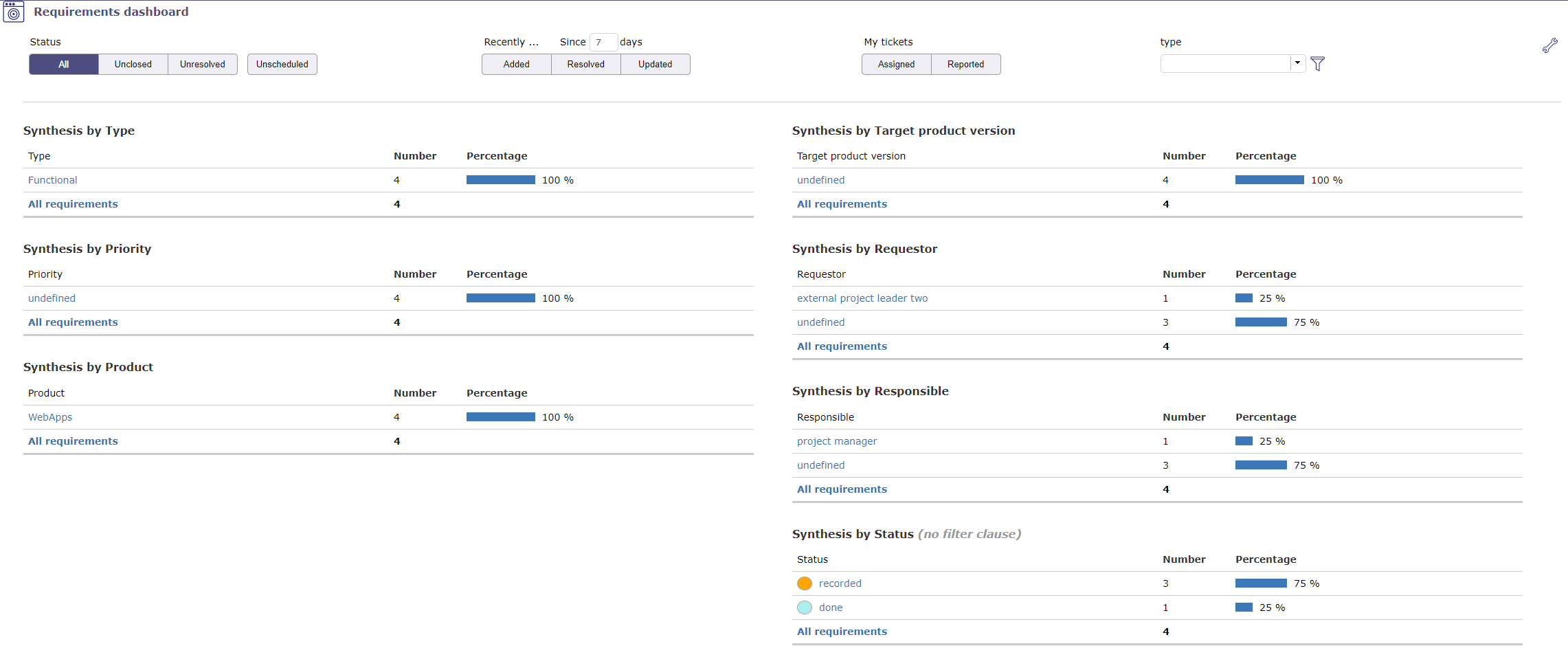
Direct access to the list of requirements
In reports, click on an item to get list of requirement corresponding to this item.
Parameters
Important
For Synthesis by status, filter clauses are not applicable.
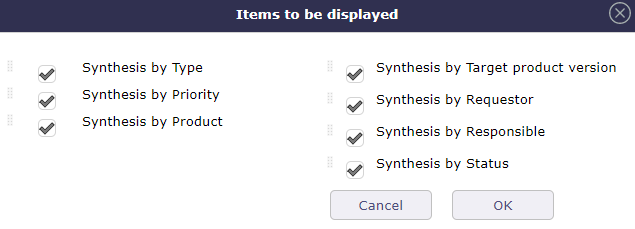
Allows to define reports displayed on the screen.
Allows to reorder reports displayed with drag & drop feature.
Scope filters
Filters allow you to restrict the display of saved requirements.
By status, period, duration, closed element, linked to the user or no related…
No resolution scheduled
Unscheduled: Requirements whose resolution is not scheduled in a next product version (target product version not set).
