Bills¶
A bill is a request for payment for delivered work.
Billing will depend on billing type defined for the project.
- Billing types
Each bill is linked to project, a project has a project type, and a project type is linked to a billing type.
So the billing type is automatically defined for the selected project.
Billing type will influence bill line format.
At terms
- A term must be defined to generate the bill, generally following a billing calendar.
- Used for instance for: Fixed price projects.
On produced work
- No term is needed.
- The billing will be calculated based on produced work for resources on selected activities, on a selected period.
- Used, for instance for: Time & Materials projects.
On capped produced work
- No term is needed.
- The billing will be calculated based on produced work for resources on selected activities, on a selected period.
- Used, for instance for: Capped Time & Materials projects.
Note
- Taking into account that total billing cannot be more than project validated work.
Manual
- Billing is defined manually, with no link to the project activity.
- Used, for instance for: Any kind of project where no link to activity is needed.
Not billed
- No billing is possible for these kinds of projects.
- Used, for instance for: Internal projects & Administrative projects.
Note
Billing report
- Only bill with at least status “done” will be available for reporting.
- Before this status, they are considered as a draft.
Section: Description
| Field | Description |
|---|---|
| Id | Unique Id for the bill. |
| Name | Short description of the bill. |
| Bill type | Type of bill. |
| Project | The project concerned by the bill. |
| Date | Date of the bill. |
| Payment deadline | Payment deadline. |
| Payment due date | Due date for payment (read only). |
| Customer | Customer who will pay for the bill. |
| Bill contact | Contact who will receive the bill. |
| Recipient | Recipient who will receive the payment for the bill. |
| Origin | Element which is the origin of the bill. |
| Billing type | Project billing type. |
* Required field
Field: Payment due date
- The value is calculated with date of bill + payment deadline.
Fields: Customer & Bill contact
- Automatically updated from project fields.
Section: Treatment
| Field | Description |
|---|---|
| Status | Actual status of the bill. |
| Responsible | Resource who is responsible for the bill. |
| Sent date | Date when bill is sent to customer contact. |
| Send mode | Delivery mode. |
| Done | Flag to indicate that the bill has been treated. |
| Closed | Flag to indicate that the bill is archived. |
| Cancelled | Flag to indicate that the bill is cancelled. |
| Amount | Total amount of the bill. |
| % of order | Percentage of the bill balance over order amount. |
| Payment | Payment of bill. |
| Comments | Comments for the bill. |
* Required field
Fields: Amount
Columns:
- Ex VAT: Amount without taxes.
- The value is automatically updated with the sum of bill line amounts.
- Tax: Applicable tax.
- Automatically updated from customer field.
- Full: Amount with taxes.
Fields: Payment
Columns:
- Date: Date of payment.
- Amount: Payment amount.
- Complete: Flag to indicate that complete payment.
Section: Bill lines
Input for each bill line depends on billing type.
| Field | Description |
|---|---|
| Id | Unique Id for the bill line. |
| N° | Number of the line for the bill. |
| Description | Description of the line. |
| Detail | Detail of the line. |
| Unit price | Unitary price of billed element. |
| Quantity | Quantity of billed element. |
| Sum | Total price for the line (Price x Quantity). |
Bill lines management
- Click on
 to add a bill line. A different “Bill line” dialog box will be displayed depends on billing type.
to add a bill line. A different “Bill line” dialog box will be displayed depends on billing type. - Click on
 to modify an existing bill line.
to modify an existing bill line. - Click on
 to delete the bill line.
to delete the bill line.
Bill line: At terms
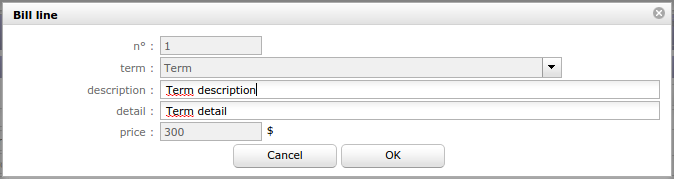
Bill line - At terms
| Field | Description |
|---|---|
| N° | Number of the line for the bill. |
| Term | Project terms to be selected. |
| Description | Description of line. |
| Detail | Detail of the line. |
| Price | Real amount of term. |
* Required field
Field: Description
- Automatically set with the term name.
- Can be modified on update.
Field: Detail
- Can be set on update.
Bill line: On produced work & On capped produced work
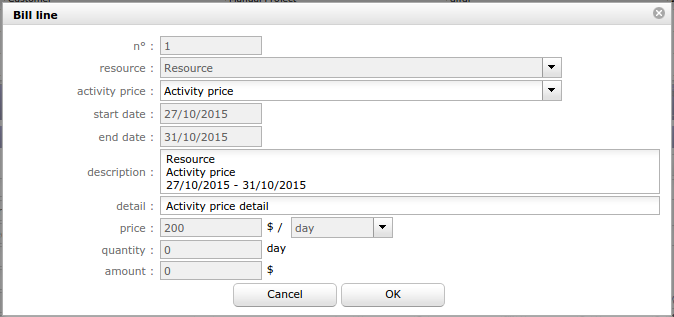
Bill line - On produced work & On capped produced work
| Field | Description |
|---|---|
| N° | Number of the line for the bill. |
| Resource | Project resources to be selected. |
| Activity price | Project activities price to be selected. |
| Start date | Start date of the period to take into account. |
| End date | End date of the period to take into account. |
| Description | Description of line. |
| Detail | Detail of the line. |
| Price | Price of the activity. |
| Quantity | Quantity of element. |
| Amount | Amount for the line (Price x Quantity). |
* Required field
Field: Description
- Automatically set with selected resource, activity price name and dates.
- Can be modified on update.
Field: Detail
- Can be set on update.
Bill line: Manual billing
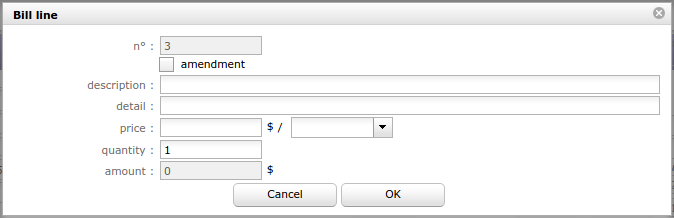
Bill line - Manual billing
| Field | Description |
|---|---|
| N° | Number of the line. |
| Amendment | Flag to indicate this is an amendment line. |
| Description | Description of the line. |
| Detail | Detail of the line. |
| Price | Unitary price of element / measure unit. |
| Quantity | Quantity of element. |
| Amount | Amount for the line (Price x Quantity). |
Field: Amendment
- This field is used for amendment values in order detail.
Terms¶
A term is a planned trigger for billing.
You can define as many terms as you wish, to define the billing calendar.
Note
- Terms are mandatory to bill “Fixed price” project.
- A term can be used just one time. The bill name will be displayed.
A term has triggers
- You can link the activities that should be billed at this term.
- A summary of activities is displayed for validated and planned amount and end date.
- Validated and planned values play the role of reminder.
- You can use these values to set real amount and date.
Section: Description
| Field | Description |
|---|---|
| Id | Unique Id for the term. |
| Name | Short description of the term. |
| Project | The project concerned with the term. |
| Bill | Bill name that uses this term. |
| Closed | Flag to indicate that term is archived |
* Required field
Section: Fixed price for term
| Field | Description |
|---|---|
| Real amount | Defined amount for the term. |
| Real date | Defined date for the term. |
| Validated amount | Sum of validated amounts of activities defined as triggers (Read only). |
| Validated date | Max of validated end dates of activities defined as triggers (Read only). |
| Planned amount | Sum of planned amounts of activities defined as triggers (Read only). |
| Planned date | Max of validated end dates of activities defined as triggers (Read only). |
Fields: Amount and Date (Planned & Validated)
- When a trigger is entered, the values of planned and validated are automatically updated with the sum and the max of triggered amounts.
Section: Trigger elements for the term
This section allows to manage element trigger.
Trigger element management
- Click on
 to add an element trigger.
to add an element trigger. - Click on
 to delete an element trigger.
to delete an element trigger.
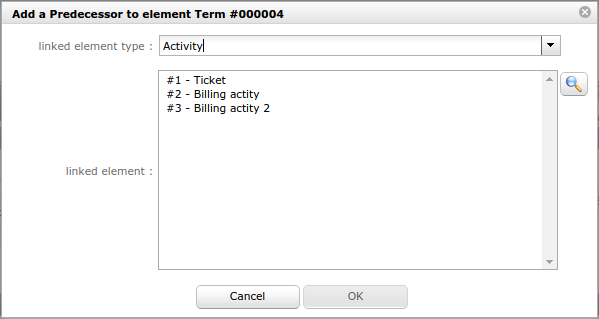
| Field | Description |
|---|---|
| Linked element type | Type of element to be selected (Activity, Meeting, Milestone, Project, Test session). |
| Linked element | Item to be selected. |
Activities prices¶
Activity price defines daily price for activities of a given activity type and a given project.
This is used to calculate a billing amount for billing type On produced work and On capped produced work.
Section: Description
| Field | Description |
|---|---|
| Id | Unique Id for the activity price. |
| Name | Short description of the activity price. |
| Project | The project concerned with the activity price. |
| Activity type | Type of activities concerned with the activity price. |
| Price of the activity | Daily price of the activities of the given activity type and the given project. |
| Sort order | Number to define order of display in lists. |
| Closed | Flag to indicate that activity price is archived. |
* Required field
Payments¶
Allow to define payment of bills.
The bill keeps track of payment.
Section: Description
| Field | Description |
|---|---|
| Id | Unique Id for the payment. |
| Name | Short description of the payment. |
| Payment type | Type of payment. |
| Description | Description of the payment. |
* Required field
Section: Treatment
| Field | Description |
|---|---|
| Payment mode | The mode of payment. |
| Payment date | Date of payment. |
| Payment amount | Amount of the payment. |
| Payment fee | Payment of the fee. |
| Payment credit | Balance of payment amount less payment fee. |
| Bill | Bill concerned with the payment. |
| Bill reference | Reference of bill. |
| Customer | Customer of bill. |
| Recipient | Recipient of bill. |
| Bill amount | Amount of bill. |
| Closed | Flag to indicate that payment is archived. |
* Required field
Catalog¶
Catalog defines items (products or services) that can be obects of a quotation, an order or a bill.
This is used on the quotation lines, order lines and invoice lines. See: Bill lines.
Section: Description
| Field | Description |
|---|---|
| Id | Unique Id for the payment. |
| Name | Name of the catalog. |
| Catalog type | Type of catalog. |
| Description | Description of the catalog. |
| Detail | Detail of the catalog. |
| Nomenclature | Nomenclature of the catalog. |
| Specification | Specification of the catalog. |
* Required field
Section: Treatment
| Field | Treatment |
|---|---|
| Unit price | Type of unit. |
| Quantity | Quantity of catalog. |
| Product | Type of product. |
| Product version | Version of the product. |
