Plug-ins management¶
Plugins are complements for the ProjeQtOr application.
They add non-generic features to ProjeQtOr
You will find the complete list of plugins in the ProjeQtOr online store
Plug-in installation
The section Installed plugins lists the installed plug-ins.
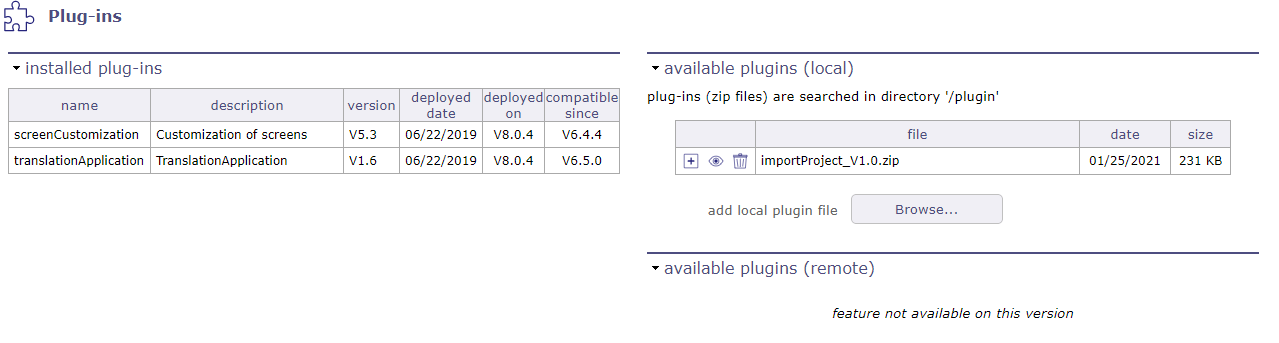
Plugin management screen¶
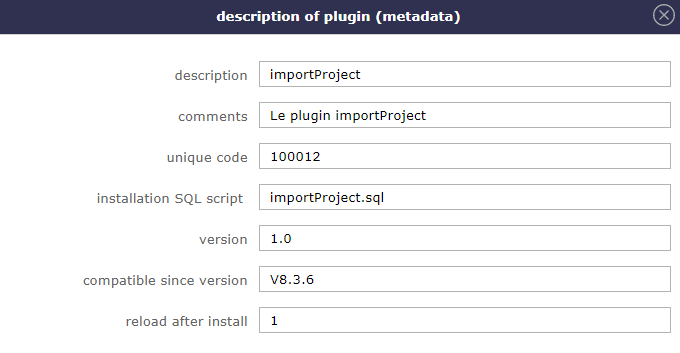
Description plug-in¶
Available plug-ins list
The section Available plugins allows to manage local plug-ins
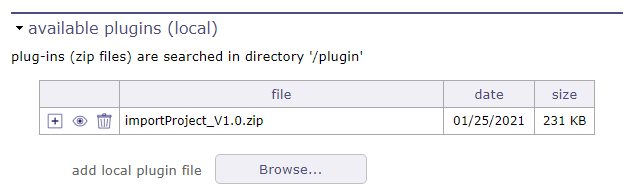
Add a plugin¶
The Browse button allows to select plugin file .zip.
The file will be uploaded and it will be added in plugin-ins list.
Plug-in will be deployed during installation.
The result of deployment will be available in the log file (See: Administration Console).
Plug-in is removed from the list after installation.
