Translation¶
Translations are a separate module. By activating it you have access to a series of screens allowing you to manage your translation requests.
See also
Translation request¶
You must enable configuration management to manage products, product versions, and release components.
When you request a translation, the fields “version component” and “product version” are mandatory.
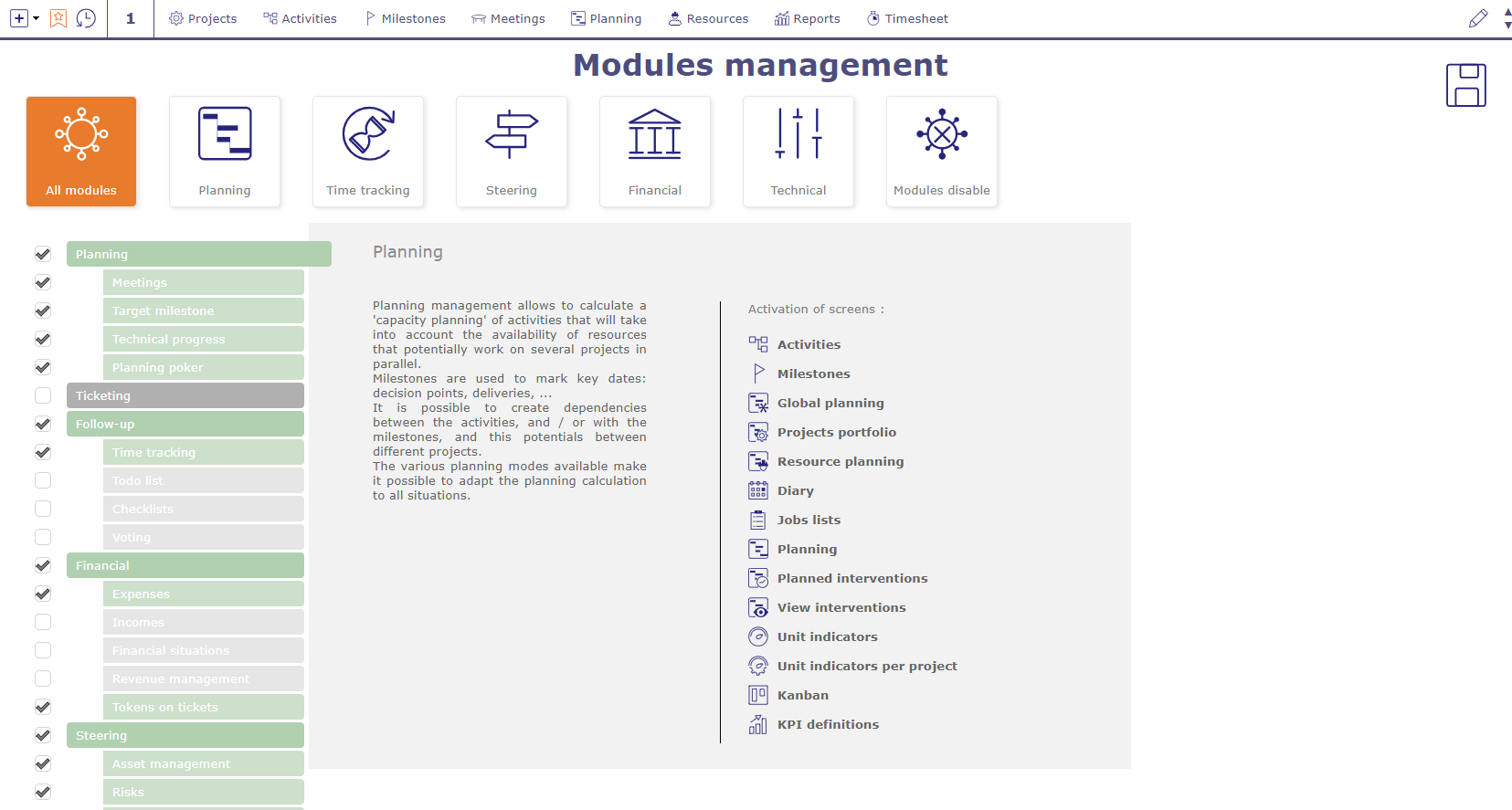
Module management screen¶
Translation¶
When you perform a translation request, a translation line is created for each language associated with the product or component version.
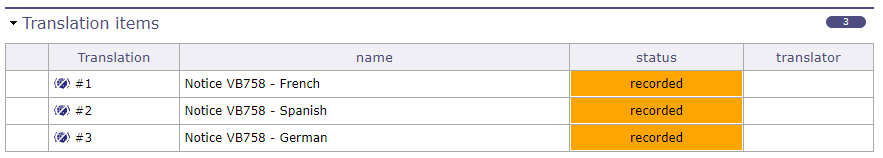
Translation items¶
Each of these lines are displayed on the translation screen.
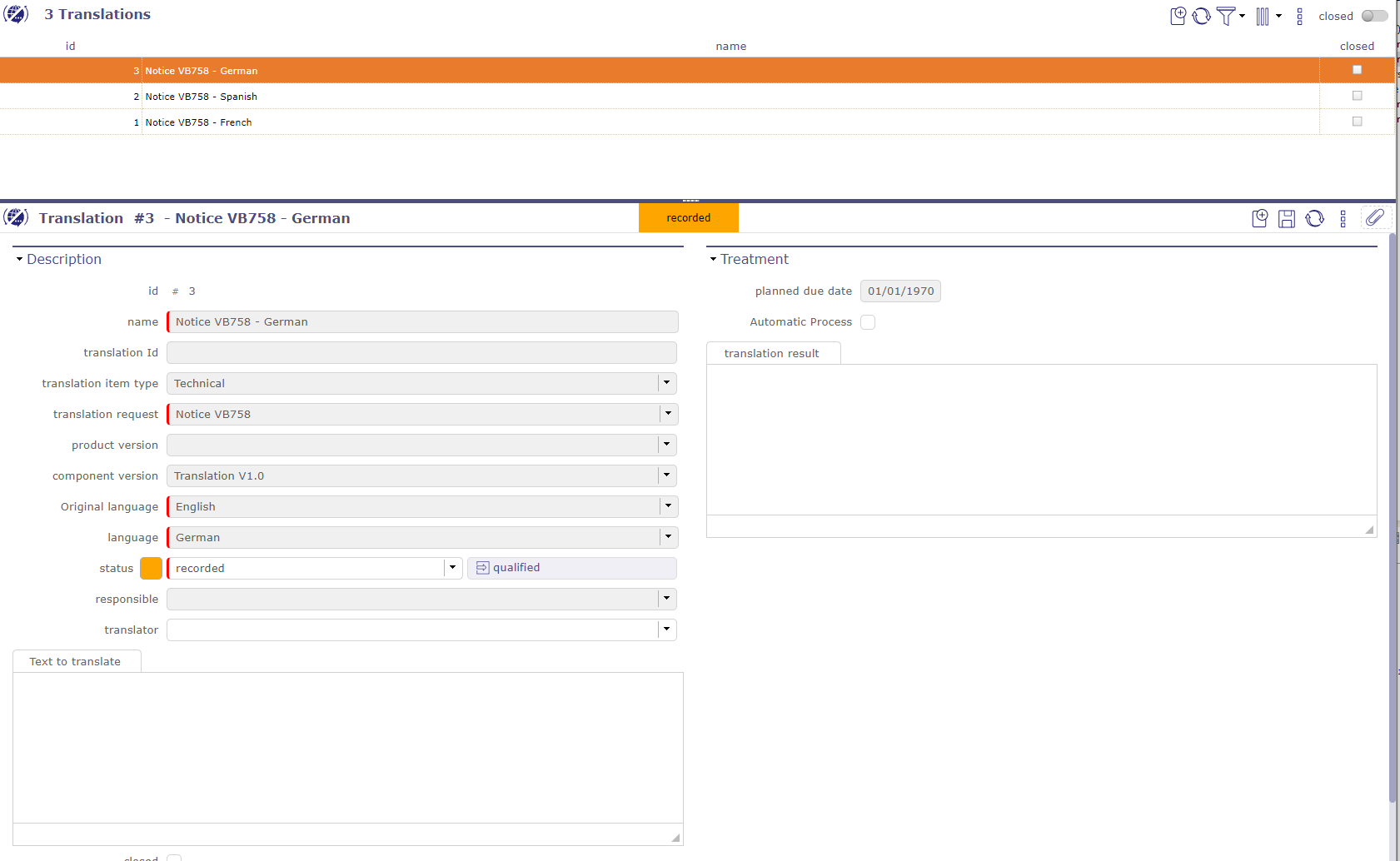
Translation items¶
You will find the information entered in the translation requests screen. These fields are grayed out and can only be modified on the request screen.
The only field available is that of translators.
The list of translators is proposed according to the skills indicated on the traudctors and the languages requested during the request.
If the text to be translated is of German origin and the destination languages are English and Spanish, then the translator must know these three languages to appear in the lists.
If no translator appears in the lists, it means that you do not have the competent translators for this translation.
Translators¶
You register your translators from your resources.
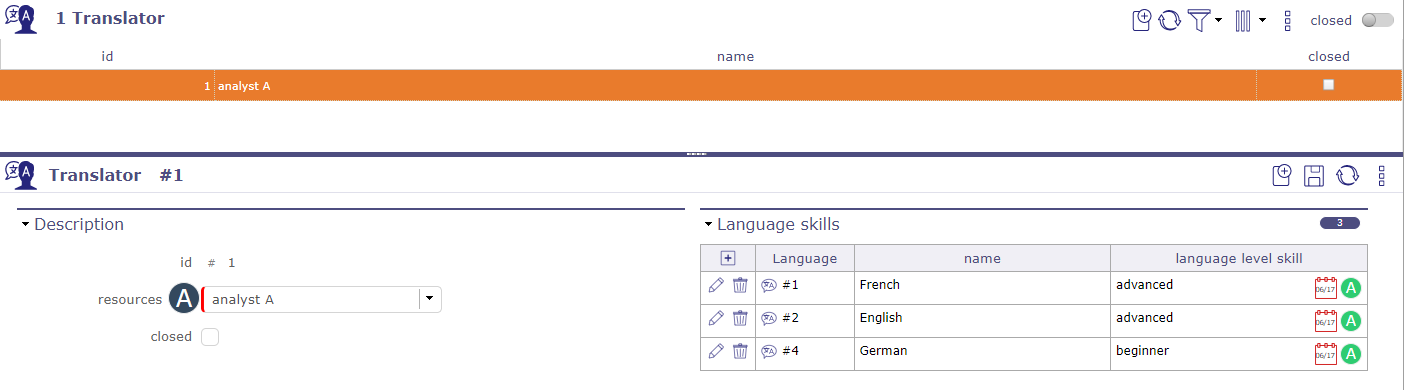
Translators screen¶
Each translator can have one or more associated languages.
Each language has a skill level.
Language skill level¶
You set the skill levels on this screen.
The levels are customizable and you can create as many as you want.
By default, ProjeQtOr offers you the 3 most basic levels: beginner, intermediate and advanced.
These skill levels are required of you when creating your Translators.
Translation requests and items types¶
You define the types of translation that you will use in your business.
This allows you to apply a different workflow and behavior for each type.
For each type you can apply automatisms.
Translation lines also have the possibility of being typed.
You can more easily compartmentalize your requests.
See also
